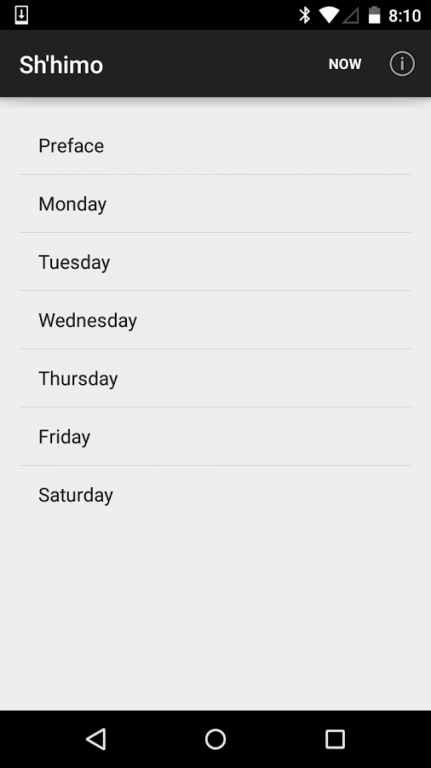Sh'himo 1.0
Free Version
Publisher Description
The MGOCSM of North America, the youth ministry of the Malankara Orthodox Syrian Church, makes the beautiful prayers of the West Syriac Tradition available to our faithful in North America and worldwide. It is our hope, these prayers which are made available, will instill the discipline of prayer in the lives of all our faithful, to make them strong, witnessing Orthodox Christians. The liturgical prayers for all liturgical offices from Monday to Saturday are included in this app. The prayers of Sunday are not included, as it is the practice for Orthodox Christians to pray the liturgical hours of Sunday with the worshipping community.
May the power of the sacred prayers of the Holy Church, help us in our journey to the Kingdom of God.
“Sh’himo” is the Syriac word for “common” or “ordinary.” It simply refers to the prayers that are done on ordinary days (outside of the three day fast of Nineveh and the Great Fast) when there is not an important feast of the Church being celebrated. The Sh’himo prayers do not include Sunday, as every Sunday is a festal day on which we celebrate the Resurrection (Qyomtho) of our Lord.
About Sh'himo
Sh'himo is a free app for Android published in the Reference Tools list of apps, part of Education.
The company that develops Sh'himo is Jeesmon Jacob. The latest version released by its developer is 1.0. This app was rated by 1 users of our site and has an average rating of 2.0.
To install Sh'himo on your Android device, just click the green Continue To App button above to start the installation process. The app is listed on our website since 2015-05-23 and was downloaded 134 times. We have already checked if the download link is safe, however for your own protection we recommend that you scan the downloaded app with your antivirus. Your antivirus may detect the Sh'himo as malware as malware if the download link to com.mgocsmamerica.apps.shhimo is broken.
How to install Sh'himo on your Android device:
- Click on the Continue To App button on our website. This will redirect you to Google Play.
- Once the Sh'himo is shown in the Google Play listing of your Android device, you can start its download and installation. Tap on the Install button located below the search bar and to the right of the app icon.
- A pop-up window with the permissions required by Sh'himo will be shown. Click on Accept to continue the process.
- Sh'himo will be downloaded onto your device, displaying a progress. Once the download completes, the installation will start and you'll get a notification after the installation is finished.